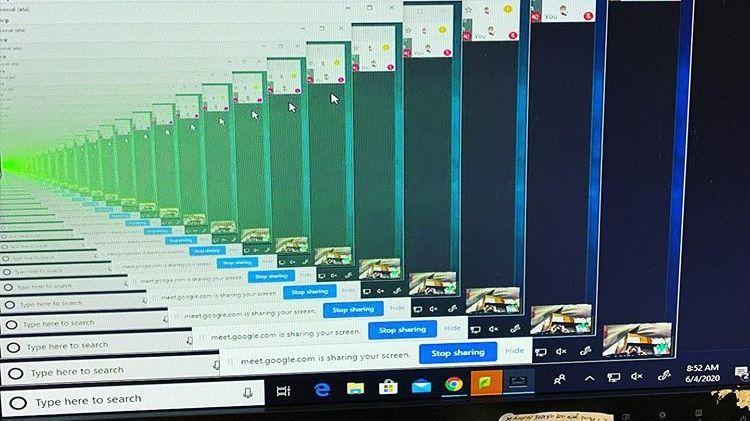1 2 3 4 5 | docker run name:latest # Run a docker image in foreground. latest is a tag. #Port forwarding. Add -p 8080:80 (source port:container port) #docker run -dit -p 8080:80 -p8081:443 --name debian2 debian |
1 2 3 | docker container ps # Show running containers # -a shows all containers, including those deactivated |
1 2 3 4 5 6 7 | docker images #Show all installed images docker stop ID_STRING docker start ID_STRING # run a stopped container. It needs to have been 'run' before to be setup. |
1 2 3 4 5 6 | docker rm ID_STRING # Remove a container (after it is stopped) docker rm $(docker container ls -aq) # The above remove all containers, the 'q' returns only the IDs # Add a -f to force a container's removal, even if it is running |
1 2 | docker exec -it ID_STRING bash # Run the container in interactive bash mode |
New Docker bindings:
https://www.edureka.co/community/20973/how-do-i-assign-port-mapping-to-an-existing-docker-container
1 2 3 4 | docker stop container_id docker commit container_id container_id2 docker run -p 8080:8080 -dit container_id2 #docker run -v /var/run/docker.sock:/var/run/docker.sock -p 8080:8080 ID_STRING |
1 2 | docker login --username=mocomakers #Login command line |
1 2 3 4 | docker commit -c "EXPOSE 8080" dev_container mocomakers/dev_container docker tag mocomakers/dev_container mocomakers/dev_container #docker tag my-image username/my-repo docker push mocomakers/dev_container |
1 2 | docker run -p 8080:8080 -dit --name dev_container mocomakers/dev_container # Recreate the container from the image |